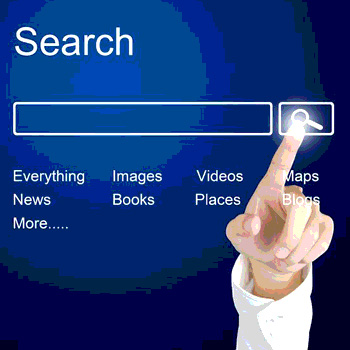When conducting a Hazard Analysis to comply with the Food Safety Modernization Act (FSMA)’s new rules, many are relying on Google to search for scientific studies, guidance and other useful information. But Google, like any tool, is only as helpful as one knows how to use it. Most fail to Google Search effectively, wasting valuable time weeding through (literally) hundreds of millions of search results with little success.
What Are Google Search Operators?
Google Search Operators are simple punctuation, expressions or a combination of the two that enable you to narrow searches to specific sites [e.g., the U.S. Food and Drug Administration (FDA)’s website], file types and words and phrases (as well as exclude unwanted search words and phrases). Put simply, search operators are like secret code that filter out fluff.
How Do Google Search Operators Work?
Below are a few Google Search Operators I use on a regular basis for FSMA- and Hazard Analysis and Critical Control Points (HACCP)-related Google searches.
site:[._ _ _]
Typing “site:” followed by a url extension (e.g., .com, .gov, .org) will limit your search to a specific site, like government sites (.gov), nonprofit organizations (.org) and university web pages (.edu). To search the FDA website for recalls involving cashews, for example, type in your search terms then add the FDA website extension (.fda.gov):
.jpg)
To search the California Department of Public Health’s website, just add the agency’s url extension (.ca.gov):

“[search term]”
Google Search generates search results based on what it thinks you’re looking for. Typing quotation marks around search terms will limit your search only to the exact word(s) or phrase(s) you entered.

-[search term]
Typing a negative (-) sign before a search term will exclude that search term from the search results. This operator is extremely useful when pestered by unrelated search results that share a common word or phrase. For example, if you are searching for cashew recalls and keep pulling up recalls involving mixed nuts, you can list the other nuts in your search terms with negative signs.

filetype:[file format]
Guidance documents and scientific articles are often stored online in PDF format. To only pull up PDFs, follow your search terms with filetype:pdf. If you prefer to search for word docs, type: filetype:.doc or filetype:.docx. With these search operators, you can search any file type.

The search above will yield templates in PDF form exclusively from university sites but U.S. Department of Agriculture (USDA) also has great HACCP resources. Modify your search teams to search the USDA website by typing:

Google Scholar
Google scholar is Google’s search engine that is specially designed to “help you find relevant work across the world of scholarly research.” While Google Scholar is useful, and I recommend using it, expect a high yield of search results to be highly technical scientific studies with limited practical application to a small business or person without an advanced science degree. Still, I have found useful studies with this search engine. The above search operators work in Google Scholar.
Summary
Search operators make Google searches (whether you’re using Google Search or Google Scholar) more efficient and can be used to enhance any FSMA- or HACCP-related query. Search operators weed out hundreds of millions of irrelevant search results, helping you locate what you need quickly and (relatively) painlessly.
Charlie Kalish is managing member of Food Safety Guides, a progressive food safety and quality systems consulting firm that specializes in FSMA compliance, HACCP, third-party audit preparation and food safety and quality plan development. He is also senior director for food safety at UC San Diego Extension and a Food Safety Preventive Controls Alliance Lead Instructor for human and animal food.